FX converter
The FX converter is used to convert a trial balance in a foreign currency (originating currency) to the base currency (presentation currency).
If the FX converter menu option is not visible, the user does not have rights to access it. User rights are managed by Administrators or Managers. The required user right to use the FX converter is Import Trial Balances.
Data contained within the FX converter module is not saved and will disappear once a user leaves the FX converter screen.
Import
When importing a trial balance into the FX converter it should be in the following format:
| Column A | Column B | Column C | Column D | |
|
Column |
Account number |
Account name |
Balance in foreign currency |
'B' or 'I' * |
|
Required |
Required |
Required |
Required |
Required |
|
Notes |
100 characters maximum length |
200 characters maximum length |
Currency |
1 character maximum length |
* 'B' identifies 'balance sheet' accounts and 'I' identifies 'income statement' accounts. If Column D is blank, it will default to 'B' which is only suitable if you are using an average rate.
The following image shows a valid sample file:
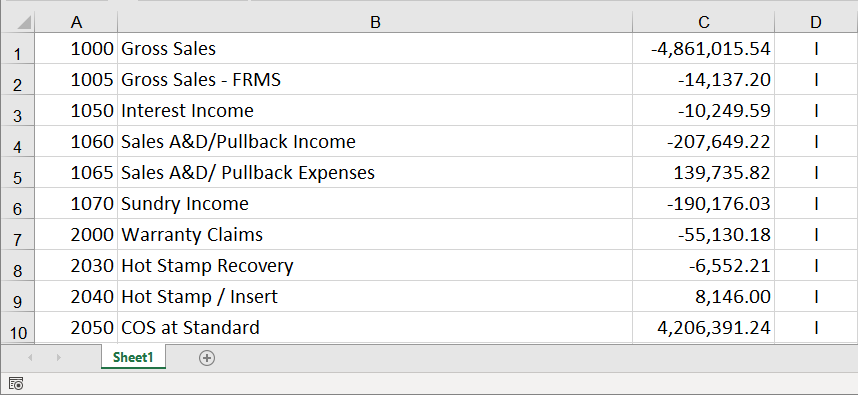
Importing a new trial balance will delete any existing trial balance imported in the FX converter module.
Delete
Deletes an existing trial balance that has been imported in the FX converter module.
Reset to default
Will reset the 'Conversion rate' back to the default rate, based on either the 'Statement of profit or loss rate' or the 'Statement of financial position rate'.
Period
The selected option is used to populate either the 'Current', 'Prior' or 'Annual' column in the trial balance that is created on export or push in the importable file. 'Annual' will only appear when the current report is an Interim Report.
Calculation type
Select how the conversion rates should be calculated:
- Foreign currency / Base currency (Rates will divide foreign currency)
- Base currency / Foreign currency (Rates will multiply foreign currency)
Conversion rates
Input the conversion rates for the 'Statement of profit or loss' and 'Statement of financial position'.
Edit
Edit the 'Converted value' of the imported trial balance by clicking on the value you want to change and editing it. This is usually used for 'equity - issued capital' and 'equity - opening retained earnings', as these are typically historical values. This will automatically update the 'Conversion rate'.
Alternatively, the 'Conversion rate' can be edited, which will automatically update the 'Converted value'.
Export
Click Export to download two Excel files in a zip file:
- Importable: an importable trial balance file which can be imported in Trial balance. The format of this file will depend on the 'Period' selected
- Workings: shows the 'Original values' and 'Converted values' with the balancing item to EQRFX 'Foreign currency reserve'
Push
Push is used to 'Push' the converted trial balance to your report. This is an alternative to using Export to create an importable file and then importing that file into Trial balance.
Click Push, then select the division to import the trial balance into. After selecting a division and clicking OK, the balances for the selected division, and the selected period will be updated.
A zip file containing the importable and workings files will also be downloaded. See Export above for more detail.
Data contained within the FX converter module is not saved and will disappear once a user leaves the FX converter screen.