Entities list features
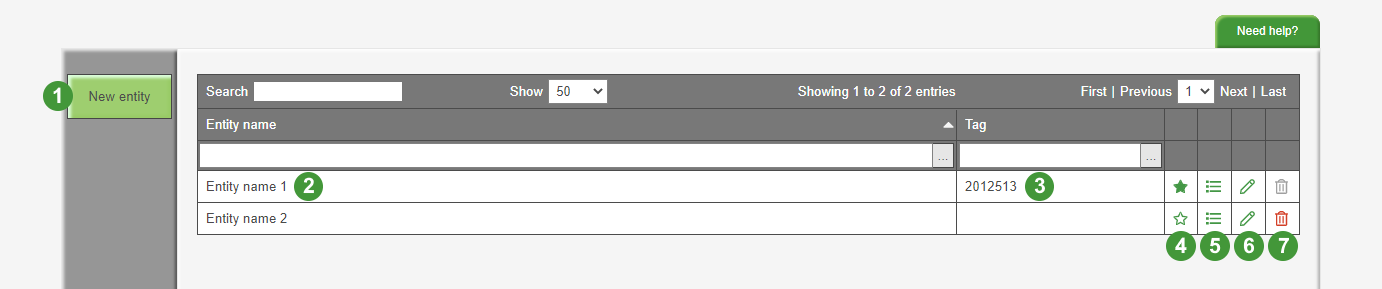
| Option | Function | Notes | |
| 1 |
New entity |
Creates a new entity |
|
| 2 |
Open entity |
Opens the list of reports within the selected entity |
|
| 3 |
Set a tag for the entity, such as a reference, user, group or company number |
|
|
| 4 |
Favourite |
Set entities as favourites |
|
| 5 |
Open entity |
Opens the list of reports within the selected entity |
|
| 6 |
Edit entity |
Opens the edit entity screen |
|
| 7 |
Delete entity |
Deletes an entity |
|
Allow and deny access to entities
- Administrators and Managers can allow or deny access to entities in Access control
- If a user cannot see an entity in the entity list, it will be due to the list being filtered, or the user not having access to see the entity in Access control.