Tutorial
The tutorial will be shown the first time a user logs in.
- The tutorial will guide users through creating the tutorial report, importing a trial balance, creating adjustments, importing disclosures, navigating through the software and much more
- Sufficient user rights are needed to be able to complete the tutorial. Details of the required rights are shown below
To restart or turn the tutorial on or off:
- Click the Vertical ellipsis > Preferences
- Set Tutorial to On or Off
To complete the tutorial:
- Read each step and perform any ACTION points within it. Some steps are for information only
- Once each step is complete, click the arrow to move on
- We recommend completing the tutorial in one session. It should take less than one hour
- However, if this is not possible, a message will be displayed the next time a user logs in giving the steps to get back to the correct screen to resume the tutorial. The same message will be displayed if an incorrect screen is visited during tutorial, enabling the user to return to where they were
The following user rights are required as a minimum to complete the tutorial. If you are a user, your Administrator or Manager can assign you the required user rights in User management.
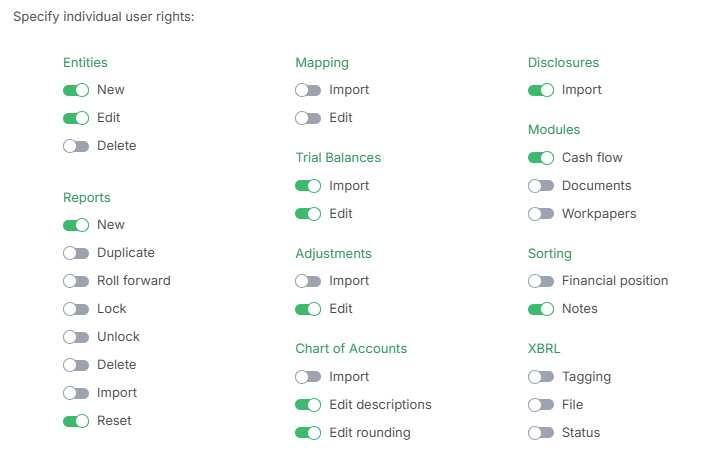
Familiarisation
Spend some time creating test entities and reports and becoming familiar with the software:
- Different report options
- Importing trial balances
- Allocating trial balances including Auto Allocation
- Post an adjustment
- Edit a description in chart of accounts
- Importing disclosures
- Editing text blocks and tables
- Turning notes and sections on and off
- Produce outputs including the report and audit trails
Training session with Accurri
- Once all users have completed the tutorial, it is recommended a training session is booked. There is no charge for these sessions.
- There are two online training session types available, each taking about 1 hour to complete. For clients with more than one user, these sessions will be presented as a team session.
- Administrators and Managers can book a training session in User management. Due to the high demand for training, please allow at least 7 days between the time of request and the date on which the next session may be available
Recommended reading
If you only read one section of the user guide it should be the Understanding the report screens topic, spending a few minutes reading the topic will save a huge amount of time while learning the software.
Read the recommended reading outlined below:
- FAQ
- FAQ - IT related
- Understanding the report screens
- Adding tables and text blocks
- Trial balance import examples
- Statement of profit or loss examples
Video help
- Video help is available from within the user guide.
- The Videos page of the Accurri website includes recordings from monthly training and focus sessions.